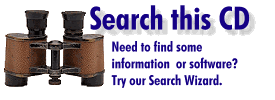| |
||||||

You will need to first run the setup program for this. This will create a directory on your hard drive and copy a few files across. It will then setup your Web Browser for use with the search engine. You only need to do this once. Once run the search engine will work with all future PC User Offline CD's and will work in either Netscape or Internet Explorer for either Windows 3.1 or Windows 95. You will need to restart your browser first though With Isys setup, simply fill out the form with a word or phrase and press Start Search. See How to use our search engine for more tips.
Also Note: If you receive an error message that Isys cannot find its required files, click "browse" and locate the "offline" folder on the CD. Then Click OK. This will only need to be done once.
Step 2
Step 3
If when you first try to use the search engine you get a prompt asking for the location of the index file, Click browse and locate the \offline folder on the CD. From then on this setting will be remembered. To use the search engine simply fill out the form above to search for documents on our web site containing specific words or combinations of words. The search engine will display a weighted list of matching documents, with better matches shown first. Each list item is a link to a matching document; if the document has a title it will be shown, otherwise only the document's file name is displayed. Query language: The search engine also allows queries to be formed from arbitrary Boolean expressions containing the keywords AND, OR, and NOT, and grouped with parentheses. For example:
|
![]()