|
|||||||||

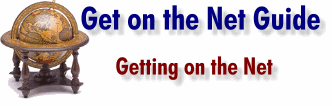
| By Rose Vines What do you need to get yourself connected to the Internet? A basic Internet kit consists of four things: a computer, a modem, Internet software, and an Internet service provider.
Choosing a browser For instance, in both Communicator 4 and IE 4 you'll find electronic mail; newsgroup software which lets you participate in online discussion boards; conferencing and voice software for interacting directly with other people on the Internet; software for creating your own Web sites; and 'Webcasting' software which lets you set up the Internet equivalent of TV channels with information broadcast directly to your screen. If you have older hardware that doesn't have enough oomph to run the latest browsers, you'll find it's best to settle for an earlier version of Navigator or Explorer. We've included browser software suitable for both Windows 3.1 and Windows 95 machines on the cover disc.
Optional extras Plug-ins add functionality to your browser. The most popular are Shockwave, which lets your browser display animated pages, and RealAudio, for playing music files on the Web. If you have Windows 98 with Internet Explorer installed, you should already have both these plug-ins ready to go. Usually you'll find that if a Web page requires a plug-in that you don't have, you'll be able to link directly to a site and download the plug-in on-the-fly. These days, the Internet is a real multimedia event, and while your browser and plug-ins can handle graphics and sounds on the Web, you'll also need programs that can handle files you download to your own computer (including files sent to you via e-mail). You may even find you want to create your own graphics, photo or sound files and send them to friends. For these tasks you'll need software that lets you view and edit images and sound. It's hard to go past Paint Shop Pro for graphics and Cool Edit for sound, although you'll find lots of alternative programs that do the same tasks. There are a couple of other applications you may want to use. If you're heavily into file downloading or if you want to upload your own Web pages to the Internet, you'll need FTP (File Transfer Protocol) software. FTP software is specifically designed for exchanging files on the Internet. Two of the most popular such programs are WS_FTP and CuteFTP. You may also like to try your hand at online 'chatting'. With Internet Relay Chat software (the most common is a program called mIRC), you can interact directly with others connected to the Internet at the same time. An even better solution for chatting with friends is ICQ |
![]()
| On this CD |
| As well as a selection of browsers and Winsock software, we've included the major plug-ins, our recommended viewer/editor programs, and FTP and chat software on the cover CD-ROM. Make sure you check the license agreements that come with all the software: Netscape Communicator, for example, costs nothing; most of the other programs are 'shareware' -- free while you try them out, but requiring payment if you continue to use them. |

