|
|||||||||


|
|
|||||
| This
month |
||||||
| Power Access/2 Pro version 2.5 &
spellchecker Call the BBS system reviewed in this month's issue using ordinary ANSI communications software and you'll miss out on the great graphics, cool sounds, mouse control and multitasked BBS features available from Power Access/2 Pro. Logging on with this freeware for Windows 3.1x or better -- downloadable from the opening screen -- also scores more games, additional BBS features and/or increased access. The files for Power Access/2 Pro version 2.5 (xpress25.exe) and spellchecker (paccspel.zip) are available from ftp://ftp.xpress.net.au/ and are also on this month's CD-ROM."
|
||||||
|
||||||
| Internet Explorer 4.01 (with
Service pack 1) List price: free From: Microsoft, http://www.microsoft.com/ie/ Value rating: The latest
version of Microsoft's leading Web Browser. If you want to find out
more before you make the leap into IE 4.0 check out our Special By Rose Vines
|
 Microsoft's Internet suite is even more impressive than Netscape's. Its new Subscribe feature, for example, allows you to schedule automatic delivery of pages for offline viewing. |
|||||
| Netscape Communicator 4.07 List price: $108 for business users From: Netscape 1800 650 199, http://www.netscape.com.au Value rating: Communicator 4 isn't just a browser -- it's a complete Internet suite. It gives us the latest version of Navigator (the browser itself), teamed with Messenger (e-mail), Collabra (newsgroup reader), Conference (collaboration), Composer (Web page authoring), Media Player (live broadcasting and streaming multimedia support) and Netcaster (Webcasting, the Web's equivalent of TV channels with information broadcast directly to your desktop). It's an excellent suite of tools, certainly good enough for dedicated Navigator users to stick with Netscape. However, bear in mind that for business users Communicator is free to try only for 90 days. Navigator 4 can be downloaded separately and is free to everyone. However, while it includes the browser and Netcaster, it's lacking all the other components including e-mail. As an alternative, Netscape is offering server-based e-mail -- users will have to connect remotely to a Netscape server if they want to use the browser to pick up their mail. The good news is that Navigator 4 can get by with 8Mb (if you're patient). However, a better low-memory option for those who want e-mail but don't want all the new technologies such as Webcasting, is to stick to Navigator 3, which will still give you a rich Internet experience. Rose Vines
|
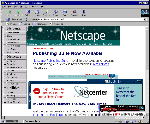 Communicator 4 brings a complete suite of state-of-the-art Internet tools for all Windows users. One of its many new features is the SmartResume feature, which will automatically resume interrupted file downloads.
|
|||||
| Acrobat
Reader 3.01 URL: http://www.adobe.com/ You'll find many documents on the Net in Adobe Acrobat's PDF format, making this reader an essential part of your toolkit.
|
||||||





