|
|||||||||

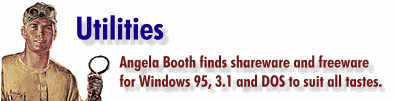 Note: PC User provides these programs on an as is basis, and they should be used with extreme care. While they have all worked fine in testing, we cannot promise that they will work as expected on all systems. In rare cases they may even cause some damage.
|
||||
| Windows
95 /98 |
||||
| InfoPro 2.0a Registered Price: $25 Rating: URL: http://www.dnttm.ro/edc/products/infopro If your PC is older than a couple of years, you're probably wondering how it stacks up against new systems, and whether you should upgrade. This utility not only tells you exactly what's inside your box, but it also benchmarks your system against similar systems. The program even includes a performance test on your CPU. When you're running the benchmarking utility, you should make sure that no other program (virus utility, mail checker etc) is running in the background, as this can affect the test results. You can run and print reports on the complete system, the CPU, the storage, sound system, and more.
|
 How does your system compare with others? Gives you complete details on your computer. |
|||
| TrakRecord Registered Price: $80 Rating: URL: http://www.centurionsoft.com TrakRecord is new way to manage your computer and to improve productivity. The program acts as an event logger, and automatically tracks and organises running tasks, disk activity, Internet access, e-mail, your To Do list, and your schedule. This mass of information is presented as a dynamic timeline, which gives you easy access to any process or file you've used recently. Just drag or scroll the timeline into the past or future to locate and launch documents, access recent Web pages, as well as your reminder alarms, and your programs. To help the program to be most effective for you, keep TrakRecord in your Startup folder: the program uses minimal resources.
|
 A new interface for your computer-an "event browser". |
|||
| MiniApps Registered Price: free Rating: URL: http://www.mslm.com MiniApps is a set of 20 useful utilities. You'll find some of these little tools handy, and others plain indispensable. The set even includes a bug-fix for Windows 98. The utilities are: Alarm Clock; AttriBat; Calculator; Calendar; Calendar2; Colour Converter; Change Video resolution; Drive Info; File Inventory; IcoViewer; IcViewer; LFN (long filename) Backup and Restore; Make Shortcut; Move; MyNotes; Notes Lite; OCX Fix; AlphaSort; SubInfo; and Win98 Config.
|
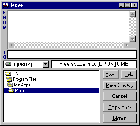 MiniApps is a set of 20 useful utilities-free. |
|||
| WinKey Registered Price: free Rating: URL: www.agents-tech.com/winkey If you have a keyboard with a Windows key, you probably know that pressing the Windows key + E opens Explorer, Windows key + C opens the Control Panel etc, but how do you add additional Windows key shortcuts? WinKey is the answer. Now you can add up to 200 shortcuts to your Windows key simply and easily.
|
 If you have a keyboard with a special Windows key, you can add additional shortcuts to it with this clever program. |
|||
| Smart Text Finder Registered Price: $60 Rating: URL: http://www.sprinng.com Smart Text Finder will search for text in any file. You can see the context of the search string-the program shows you the words surrounding your search text. The program will also create named indexes. Each index contains directories, and the directories can be saved and retrieved together with their index. The program's best features are: searches save and retrieval; file type specification; tree structure view; and a time stamp.
|
||||
| Active Interface Registered Price: $15 Rating: URL: http://www.omniquad.com This fascinating program recreates your Windows environment according to the way you use your computer-with no input from you. It simply watches the way you actually use your computer. Active Interface remembers the applications and documents you use frequently, and puts shortcuts for them on the desktop, in the Start Menu, or on floating toolbars you've created. An additional handy feature called Active Corners lets you automate common tasks by moving the cursor to any corner of your desktop. You can use Active Corners to open documents, send e-mail, or launch programs. Active Interface's additional features include: removing outdated Start Menu shortcuts, keeping the Clipboard contents between restarts, and ejecting CDs when you shut down your computer.
|
 Automatically configures your desktop according to the way you work. |
|||
| Twin Explorer Registered Price: $30 Rating: URL: http://TWinExplorer.com Twin Explorer makes it easy to do your disk housekeeping: it puts two copies of Windows Explorer in a single window. This utility is a standalone application, so you can still run Explorer from your Windows shell. The program's best feature is its toolbars, which make quick work of renaming, copying, comparing, and moving files and folders. You'll also like the "Speed Dir" buttons, which give you fast access to your favourite folders.
|
||||
| Vienna 2.3 URL: http://www.sblive.com/downloads/goodies/vienna.html The latest version of the Vienna SoundFont Editor for Sound Blaster AWE 32/64 and the new Sound Blaster Live! Sound cards. With this you can create your own musical instrument patches for use in the these card's sampler engine.
|
||||
| Windows
NT 4 |
||||
| UltraBac 5.0 Trial version Australian Distributors Brisbane: Corporate Digital (07) 3277 9292; www.corporate-digital.com Sydney: Network Computer Software (02) 9211 2322; www.netcomsoft.com.au. Tech Express Australia (02) 9417 0011, Freecall 1800 500 081; www.techexpress.com.au All provide registration and support. Check out the Web sites for download links, pricing and other details. UltraBac 5.0 opens NT4's backup options beyond a choice of local tape drives. Although lack of a browse feature makes the initial setup awkward, you can backup to a folder on a fixed or removable disk, either locally or across a network. All backups enjoy optional hardware or software data compression. UltraBac will even backup open shared files, and there's no need to map network drives (assign them a letter on the local PC so they appear as drives in My Computer). There's a Quick Start Guide on the UltraBac Web site (http://www.ultrabac.com), or you can download Quickstart.zip to use offline (also available on this month's CD). When you unarchive the files into a folder, move all the images (GIF and JPG) into a subfolder named Images. Then double-click Quickstart.htm to launch the Guide in your browser. When the trial version expires, it reverts to the totally free for personal users UB Safe (Not Sorry), which is also available for download. It won't backup to a network drive and doesn't qualify for a printed manual or technical support, but is otherwise identical to the Personal Edition. The Web site also holds another freebee for all users, UltraBac Stand Alone Backup, which is a downmarket but fully functional version of UltraBac Image Mode. The files for the UltraBac Quick Start Guide and the 45-day trial version of UltraBac 5.0 are included on this month's CD-ROM.
|
 The UltraBac titlebar displays the current mode (Backup, Restore, Verify or Archive) and the currently selected storage device, and a Wizard guides you through creating a backup set. |
|||
| Windows 3.1 |
||||
| Maxi Disk Registered Price: $40 Rating: URL: http://www.herne.com Maxi Disk is an excellent utility for disk formatting and copying. The program formats/ copies all DOS disks, including Microsoft 1.7 meg DMF disks, as well as Mac 1.44 meg disks. It will also copy many other non-DOS disks. If you're not sure of a disk's format, the program will analyse it for you. In addition, Maxi Disk can give you more space on your floppy disks without using data compression, and provides safeguards against formatting hard drives.
|
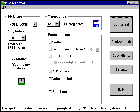 A diskette format/ copying utility. |
|||
| Essential
Utilities |
||||
| Thunderbyte
8.08b Registered price: $POA From: Thunderbyte Australia (07) 3204 5000, http://www.thunderbyte.com Rating: From our experience, one of the most reliable virus scanners around. Thunderbyte will detect all known viruses, plus guard against new and unknown viruses. For full protection and virus cleaning capabilities you will need to register, but the shareware version will alert you to any virus you may have and offer several options to getting rid of it.
|
||||
| WinZip URL: http://www.winzip.com Registered price: $45 Rating: WinZip is the de facto standard in handling Windows archiving, and if effective archive management is important to you, you need this program. In this latest version, you can choose between the standard interface and the compression wizard, for those who are new to handling archiving.
|
||||

