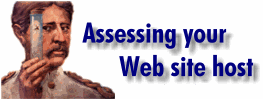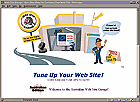| The
right choice of ISP can make an enormous difference to the performance of your Web site
and the time you spend administering it.
Hosted or DIY?
When you are considering your options for publishing your Web site, you
have the option of hosting it yourself or paying someone else to do it. Most small
businesses and individuals cannot afford the cost and don't have the expertise to host the
site themselves, so they shop around to find an ISP who will host it for them.
The first place you look is generally the company which you
are using for Internet access -- many of them offer you hosting free of charge or for a
small fee, but this is not always the best choice. Many ISPs will only allow personal home
pages and won't allow you to create a business site on their server. In addition, as their
core business is providing access to the Internet to Web surfers, they probably won't be
able to offer you much help with the technical side of hosting sites so you can get rather
stuck. Even if you have a lot of knowledge or if you have someone to assist you, you'll
find you can't do much from your side anyway, so you're really very dependant on your ISP.
Some of the better hosting companies don't offer Internet
access and only offer site hosting which means that all their bandwidth and support
services are funnelled into their hosting services and not into servicing the needs of the
average Web surfer. You should get better technical service and better connections from
these companies.
Every business and person will look for a range of basic
functions from their ISP and as well, each will need some higher end functionality
according to the site itself and the options available on it. Like everyone else, you'll
want your Web site to be accessible all the time and you will want good technical support.
If you're designing your site using FrontPage 98, then you'll want a site that supports
the FrontPage Extensions so you can add elements like a hit counter or search field to
your pages. If you're a small business and you intend to do business on the Web, then your
needs will be different again.
Some businesses will use a hybrid hosting arrangement where
they use a specialist server for their e-commerce and secure credit card checking services
and run the other parts of their site on their own server or one hosted by a different
company. If you have a personal Web site, you may choose to do this too, particularly if
you get free hosting with your Internet access but it doesn't offer you all you can obtain
from other server companies. Use the free hosting for the basics of your site and use
another server to provide services such as CGI scripts, FrontPage Extensions and other
more specialist options. The downside of this is that administration of your site can get
more complex and you may experience difficulties with obtaining technical support if you
encounter problems, but if you're strapped for cash, this might be a good entry-level
approach.
Here are some of the options that ISPs commonly offer and
some of the questions you should ask your ISP about their services so you can make a more
considered choice for your Web site. Some of these issues will be more important to you
than others, but whoever you are, support and reliability will be two of the key issues to
look at.
1. Speed
One of the big differences between ISPs will be the speed they offer. The
speed of the server impacts how fast your viewers get to see your site, but raw Megahertz
won't give you all the answers you need. While the server's CPU speed is important, so are
a variety of other factors, including the speed that they are connected to the internet. A
good hosting company should offer you a range of dial-up connections using 56Kbps modems
and via ISDN 'modems'. Depending on the number of domains the server hosts, it should be
connected to the Internet via T1 (slower) or T3 lines with redundant links. If you already
use a hosting service, you can evaluate its speed by checking out NetMechanic's service at
http://www.netmechanic.com or Web Site
Garage at http://www.websitegarage.com.au/.
One question that might give you some insight into speed is
how many other domain names are handled on the same server as you're using. Servers cost a
lot of money so some providers sardine as many domains as they can onto the one server to
offset the high cost of maintaining the server. This means that, regardless of how fast
the server is, if there's a lot of traffic to those other sites, then visitors to your
site will suffer a loss of speed. Some servers host anything from 500 to 10,000 domains
per server, others host fewer than 100 per server.
2. Operating system
The operating system that the ISP's server uses will impact on whether you
can use server-side Java applets, CGI scripts, FrontPage Extensions, Cold Fusion,
FileMaker Pro files, MS SQL databases etc. You should determine which of these you will be
using and ensure that your ISP can support them. If it can't then you won't have the
functionality that you need. In a previous column we encountered problems testing a CGI
script when one of the servers we used did not support them.
3. FTP and Telnet
Make sure that you get a free FTP account so you can upload your pages to
your site yourself. When your site is hosted, you'll be given a small area of the server
and a directory structure of your own. The FTP account gives you 'behind the scenes'
access to this area on the server where you can make and change directories and upload
your files onto the server. Without an FTP account, the ISP staff will have to do it for
you and you'll probably end up paying for the service, not to mention how very
inconvenient it will be.
If you're an advanced user and plan to develop and debug CGI
scripts on a Unix server, then you'll need a telnet account, which is similar to an FTP
account, but allows you greater access to the server.
4. Hard disk space
Ask how much the hard disk space you need will cost you. Most ISPs offer
2-10Mb which should be sufficient for most sites. As a guide you could fit approximately
500-1000 pages with a reasonable number of graphics into a 10Mb site. Around 98 per cent
of the Web sites around the world are smaller than 5Mb and 80 per cent of those are
smaller than 2Mb, so don't pay for more than you need. A good plan is to start with a
smaller amount of space, with the option of increasing this later on if your site expands.
5. Traffic charges
Ask if you have to pay more if your site receives a lot of hits. Many ISPs
place a limit on the number of hits you can have or the traffic you create on their
systems. For example, many put an upper limit of 50-100Mb per month, which means you'll
pay more if the traffic to your site exceeds this limit. If your pages average 50Kb in
size, then each time someone visits a page, it is downloaded from the server and the
amount of data transferred will be added to your total. When you exceed your total, you
start paying for each additional Mb downloaded at a rate of around 10 cents per megabyte.
You won't know until the end of the month exactly how much extra you will pay. A
moderately popular site with a few thousand visitors a month could end up paying hundreds
of dollars a month in extra charges. If your site will attract this kind of traffic, find
an ISP offering unlimited traffic or at least one with a high limit -- 2.5Gb a month or
more.
6. Statistics
Ask what statistical services your ISP provides, how often you get them,
and whether you have to pay for them. These statistics tell you about your visitors --
they tell you what pages they are accessing, where they come from, what browser they are
using etc. You will also want to know the format that you'll get the log data in. Ideally,
if you have a busy site, you'll want the raw data so you can use your own preferred
software to analyse it. The error log file can also help you locate any problem pages or
links on your site as it lists the errors that users have encountered.
7. Extras
Ask about the extras that your ISP offers. These extras allow you to add
functionality to your Web site without having to do all the work to establish them
yourself. Typical extras include mailing lists, chat, newsgroup management, and
pre-installed and configured CGI scripts. Some of these might be included free and others
such as live chat may incur a fee, but regardless of the cost, you should enquire about
what is available.
8. Support
Good technical support is invaluable and you shouldn't underrate its
importance. When something is wrong or when you encounter problems, you need to know that
you can contact the ISPs technical support people quickly and that they are technically
knowledgeable enough to fix the problem or advise you what to do. Ask what technical
support is available and at what cost -- remember to factor in the cost of phone calls,
especially if the ISP doesn't offer a 1800 number and requires you to phone interstate or
long distance. Some support is 9-5 weekdays and other support is 24 hours a day, seven
days a week. If you have a busy business site and you're selling from the Web, you'll need
better support than a less interactive site. Whatever your online business is, determine
what you need and find an ISP that gives it to you. It will pay you to test the support
line before you sign up. Ask for the number and call it -- if you can't get through
easily, you have cause for concern.
If your ISP also offers Internet connections, you may find
that their support people are good at resolving problems with dial-in modems (this is
often the most frequent problem they deal with) but poor at the more technical issues. You
may also find that their technical support section has a number of technicians, so it is
impossible to build a working relationship with them. A smaller technical team will mean
you have a chance to build a good working relationship with your technical support and
they will get to know your business and your needs. When they are knowledgeable and they
become proactive rather than reactive, their expertise can add significant value to your
online business.
Some support teams offer technologies other than the phone
for technical support. Ask if there is a manual of FAQs which addresses the most often
asked questions -- some ISPs provide them. Some teams use e-mail or online pagers such as
ICQ to offer online problem solving via chat or messaging -- ask for the details of all
the possible ways of obtaining help. Another way of evaluating a company's support is to
ask for references from them. Even better is if they will tell you the names of some of
their other customers whom you can talk to and ask what they think of the service they are
getting.
9. Reliability
A parallel issue to support is how reliable your ISP is. When your ISP
suffers down-time, your visitors won't be able to access your site. You can hope that
they'll try again later rather than moving on to find somewhere else to spend their money
-- but don't count on it. Your server needs to be reliable and there needs to be a system
in place to recover from system failures if they occur. Ask your ISP how their servers are
monitored. Do they back them up and how often? Ask too about their procedures for
recovering from system failures if their building and all their computers were destroyed,
how long do they estimate it would take to have your site back online? Ask yourself if
their answer is acceptable.
10. Domain names
If you have or plan to have your own domain name, ask if your ISP offers
domain name registration and what this will this cost. The registration process can be
fiddly to negotiate so an ISP that offers free registration will be attractive if you
haven't already got your own domain name. However, if your ISP does register your domain
name for you, make sure that you are listed as the admin contact in the registration
process. If you aren't the admin contact, your ISP will be -- this is a huge disadvantage
if you want to move your site elsewhere in the future. You need the admin contact's
permission to move a domain name to another site; if the ISP refuses to do this, you'll
effectively be held hostage by them.
Having your own domain name increases the maintenance on your
site, so you may find that you'll pay more for domain name hosting. However, your site
will be more mobile if you do have your own domain name, so there are definite advantages
to spending the extra money.
If your business is varied, you may want to host more than
one domain name in your Web space so you create two or more Web presences in the one area.
This is called 'Parked Domains' and you normally won't get any extras like FTP or e-mail
addresses with them, but you can get them for an additional fee. Some hosting companies
will place each domain in its own subdirectory for you so that visitors to each domain go
to a different homepage. If you need this functionality, make sure you ask if this can be
done.
11. Site registration
Does your ISP offer registration services? Many ISPs offer to register
your site with the major search engines for little or no cost. While this seems
attractive, you should view this offer with some caution. If your business is on the
Internet to make money, it's important that your prospective customers can find you. There
are a lot of search engines and directories out there, and knowing the right ones for your
business and the best way of marketing your business to them is more the job of an
Internet marketing expert than an ISP's technical support person. If you just want the job
done, then by all means take up their offer, but if you want the job done properly, reject
the offer and find some professional marketing help instead.
12. E-mail addresses
If you have a business site, you'll want to have a number of e-mail
addresses so that your key people and key departments can be easily contacted. Ask how
many e-mail accounts you get with your site and if there are any limitations on the names
you can use for these accounts. If you need more than are being offered, can you purchase
more and at what cost? If you are running a small business or personal site, will your ISP
offer automatic e-mail responding when you are on holidays so you can automatically let
people know you're away and when you'll return?
Other e-mail options include triggering, which directs all
the mail that arrives at your domain name to one email account. So you can have info@yourdomain.com.au,
support@yourdomain.com.au and any number of similar e-mail addresses which you
make up as you go and they all go to one mail address for collection. Your one-person
company can look very big indeed!
13. Web commerce
If your business is Web commerce, you'll need an ISP that can handle the
database format that you will be using and which can offer an acceptable level of security
for your data and for your customer's details and credit card numbers etc. Ask your ISP
what security it offers -- it should have encryption and server firewalls to protect
against unauthorised access across the Internet, as well as physical security in the
building that houses the server to protect the hardware and data from being accessed or
tampered with by an unauthorised person.
Putting the relationship in its place
If you're in business, your relationship with your ISP should be a
business partnership, not a them versus us one. The more important your Web site is to
your company, the more important it is that you buy your ISP services on the basis of
building a mutually satisfying business relationship and not shopping around for the
cheapest price with the most options. Your relationship with your ISP should be like your
relationship with your other suppliers -- they are the experts in their field and you are
the expert in yours. If you work properly together, each of you can help build the success
of the other's business.
Thanks!
A hearty thank you to Tony Anastasi from Domains 'n Servers
web.hosting.au.com who patiently answered all our questions and who gave us valuable
insight into other users' experiences.
|